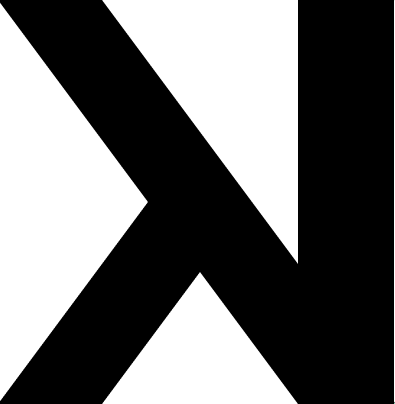The challenge
During the Adobe live-streams held on the 15th Feb 2018, we
were challenged to design a “Navigation UI” with at least 3
art boards, using the free template provided.
Style Guide
Since FeastFinder is a concept eatery finder and booking app,
I wanted the styling of the app to be minimal, with limited
I wanted the styling of the app to be minimal, with limited
colours, to enhance the food photography used in the app.
Search
In FeastFinder the primary / default action is the “search”, which
enables you to quickly view all the eateries near you, together
with the ability to switch between “map” and “list views”. The
secondary action is the ability to search for specific eateries.
Eateries
Each of the eateries listed on the app appears as either a pin on
the map view, or as a card in the list view. Clicking on either the
pin or card would allow the user to view additional information
regarding the eatery, as well as the ability to book a table.
Navigation
FeastFinder streamlines the entire process of finding an
available eatery and booking a table. It even shows you the
fastest route to your chosen eatery once booked, and gives the
user the ability to easily cancel the booking if necessary.
Interactive prototype
Experience the ease of finding and booking through FeastFinder.
Simply clicking through the interactive prototype below.
*If you don’t know where to click, then simply click anywhere on the screen and look for the trigger areas
that light up in blue.
Watch the streams
Be sure to check out the Live UX Design with Claude Piché,
and the Live UX Design with Jeannie Huang Adobe Live
streams if you want to see earlier versions of this design.
Thanks for watching!